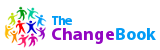To view and manage all notifications (Click on images to enlarge it)
1) On top of page, click on the notifications's icon (bell)

2) Click on "See all notifications"
Here are displayed all notifications.

3)
- Click on the link to access a notification, for example a comment, a response posted on forum, etc.
- Roll your mouse on a notification and, to delete it, click on the cross which appear on its right.

4) Click the "Delete all notifications" button at the bottom if you wish not to keep any of it.

1) On top of page, click on the notifications's icon (bell)

2) Click on "See all notifications"
Here are displayed all notifications.

3)
- Click on the link to access a notification, for example a comment, a response posted on forum, etc.
- Roll your mouse on a notification and, to delete it, click on the cross which appear on its right.

4) Click the "Delete all notifications" button at the bottom if you wish not to keep any of it.

Récriminer n'est pas proposer
- 16 Septembre 2016 1:05
- |