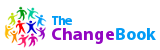Affichage du message
Fil de discussion: Fil de travail pour page multilangues Tutos
Pour voir et gérer toutes les notifications
Pour moi, mais aussi au cas ou ça serve d'avoir le texte, au cas ou il y ait des corrections à apporter, par exemple :
1) En haut de page, cliquer sur l’icône qui les signale (clochette)
2) Cliquer sur le lien "Voir toutes les notifications"
Ici s'affichent toutes les notifications.
3) Cliquer sur le lien d'une notification pour accéder, par exemple, à un commentaire, une réponse postée sur le forum, etc.
4) Survoler avec votre souris une notification et cliquer sur la croix qui apparaît à sa droite pour la supprimer
5) Cliquer sur le bouton " Supprimer toutes les notifications" si vous souhaitez n'en garder aucune.
______________________________________________________________________________________________________
To view and manage all notifications
1) On top of page, click on the notifications's icon (bell)
2) Click on the "See all notifications"
Here are displayed all notifications.
3) Click on the link to access a notification, for example a comment, a response posted on forum, etc.
4) Roll your mouse on a notification and, to delete it, click on the cross which appear on its right.
5) Click the "Delete all notifications" button at the bottom if you wish not to keep any of it.
Pour moi, mais aussi au cas ou ça serve d'avoir le texte, au cas ou il y ait des corrections à apporter, par exemple :
1) En haut de page, cliquer sur l’icône qui les signale (clochette)
2) Cliquer sur le lien "Voir toutes les notifications"
Ici s'affichent toutes les notifications.
3) Cliquer sur le lien d'une notification pour accéder, par exemple, à un commentaire, une réponse postée sur le forum, etc.
4) Survoler avec votre souris une notification et cliquer sur la croix qui apparaît à sa droite pour la supprimer
5) Cliquer sur le bouton " Supprimer toutes les notifications" si vous souhaitez n'en garder aucune.
______________________________________________________________________________________________________
To view and manage all notifications
1) On top of page, click on the notifications's icon (bell)
2) Click on the "See all notifications"
Here are displayed all notifications.
3) Click on the link to access a notification, for example a comment, a response posted on forum, etc.
4) Roll your mouse on a notification and, to delete it, click on the cross which appear on its right.
5) Click the "Delete all notifications" button at the bottom if you wish not to keep any of it.
Récriminer n'est pas proposer
- 16 Septembre 2016 0:54
- |